What to do
The task is to mark the border between the foreground (=the person) and the background. To do this, simply draw on top of the image, as explained below. Try to keep the line as thin as possible (a size of 10 for a sharp edge).

Please read the instructions below carefully to see what you need to do.
The task is to mark the border between the foreground (=the person) and the background. To do this, simply draw on top of the image, as explained below. Try to keep the line as thin as possible (a size of 10 for a sharp edge).

It is important that the line is exactly on the border, and not in the foreground or background.


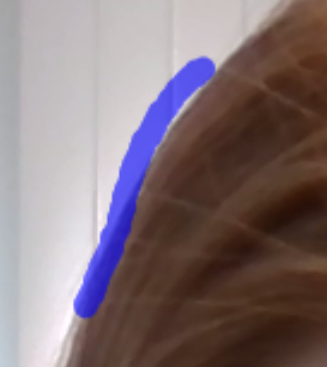
However, for areas where foreground and background are mixed, or the foreground is transparent, simply make the whole area blue.
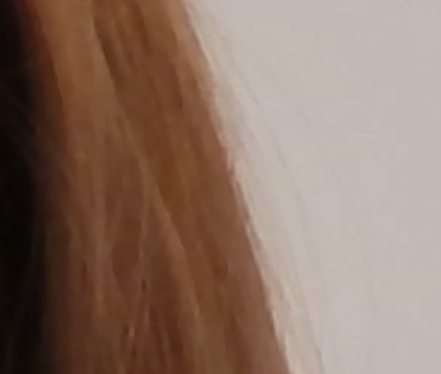

Zooming in makes it much easier to draw. This can be done using the normal zoom function of the browser (usually by clicking "Ctrl" on the keyboard and turning the mouse wheel)
Once you are finished, click the "Download" button. An image with the sketches you did will oppen. Right click on it and select "save image as", then send us the downloaded image.
Important: It is very important that the image is downloaded, and not a screenshot is taken. Also make sure that the downloaded image has a resolution of 1920x1080
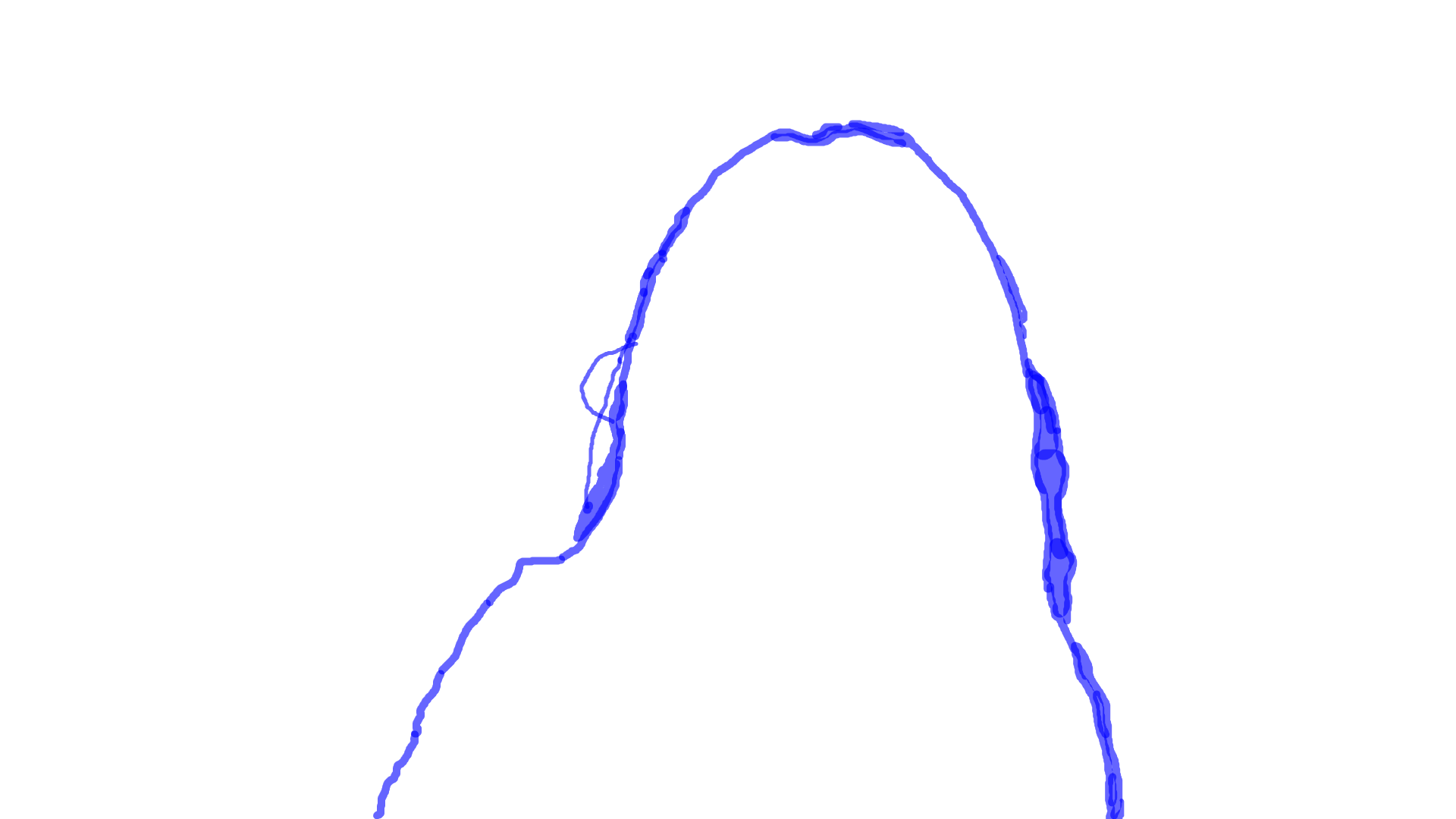
Please draw on the image below. Draw with your mouse on the picture. Change the pen size by clicking on the numbers. Erase by selecting the white color instead of the blue color.
If you don't see the image below, something went wrong with entering the link you received! Please reload the page and try again!